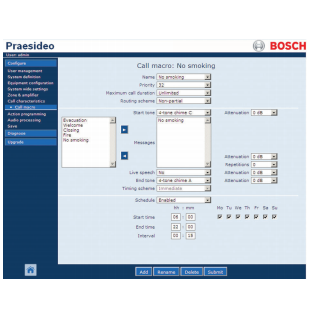Introduction
BOSCH PRS-SW Installation Software
Business Type: PRS-SW
Product number: F.01U.127.024
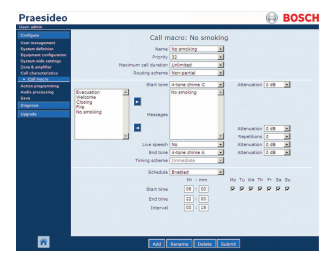
PRS-SW Installation Software
Web-based user interface
Access can be done using a PC with a browser
Different levels of access rights can be allocated
All system and device parameters can be configured
Easy to navigate
Dynamic HTML pages
Record all call events, failures, and regular events
On-line Recording Function
View history
Event SORTABILITY
Password protection
PC applications
Provided with Network Controller
Create Information Groups
Offline configuration
The software consists of three parts:
- Configuration software installed in network controllers
- Diagnostic and recording software, installed in network controllers, or optionally on recording PCs
File transfer software, installed on the configuration PC, provides system overview with the network controller
Configuration software
Configuration software is required for each system. After configuring data items through PC and downloading them to network controller, the system can disconnect PC and run independently. Configuration software is required only during installation and when the configuration of an existing system is changed.
Configuration software is easy to operate, and even first-time users can easily browse the configuration.
Diagnostic and Recording Software
The main function of diagnostic and recording software is to monitor and record the status of all components of PA system. The software records all events (e.g., calls and state changes of system components) and displays the current state of the system. It can provide real-time record to PC.
File Transfer Software
File transfer software is used to transfer data and information files from PC to network controller.
PRS-SW PRAESIDEO Software (for PRS-NCO-B) Germany CN: 418 F.01U.127.024
basic function
Configuration software
The software supports three levels of access: administrator, installer and user. Each level has different access rights.
Call macros allow users to configure different functions and/or operations that can be assigned to inputs (e.g., control inputs and call station keys). The same call macro can be assigned to multiple inputs. Call macros define the following: priority, start and end prompts, audio input, sequence of information or information, number of repetitions, and schedule containing duration and time intervals, etc.
The area grouping function allows users to define areas containing similar locations. In area configuration, area-related items such as amplifier channel output, audio output and control output can be assigned to defined areas.
The main power amplifier can be linked to the standby power amplifier. When it fails, it can be automatically switched to the standby power amplifier. The ratio of the main power amplifier to the standby power amplifier can be set flexibly to meet the specific application requirements.
The software can configure all device input and output in the system. All audio input and output have audio processing functions, including parameter equalization of input and output through high-pass and low-pass filters, and gain and radiation limiter adjustment of input only. Audio input can be set to a microphone or line. Each amplifier output can be individually configured with delay time. The system will automatically adjust the level of 20 kHz pilot tone. The keys on the call station keyboard can be assigned different functions.
Call stations can be defined as emergency call stations, so that area or audio output can be added during broadcasting. Users can configure a series of functions for control input. After configuration, control inputs can monitor whether open and short circuits occur on the lines they connect. Area can be configured with a variety of time-based volume settings. Background music sources can be allocated to music channels, while music channels can be allocated to different regions/audio output.
Diagnostic and Recording Software
The query modes supported by the software include routine events, call records and fault records. Through this function, the fault status of all devices and any state changes in the system can be monitored. Users can view 200 latest fault information stored on the network controller. Control inputs can be used to report the failure status of third-party devices that are not part of the Praesideo system, so users can view the recorded events of monitored external devices. In addition, the software can also control the sound and visual fault indicator lights.
When the user confirms and resets the fault and alarm status, the software will record the confirmation and reset operations performed by the user. In addition, PC-based recording servers can also be used to store events from multiple systems into databases. Users can access the database remotely through a dedicated Paresideo log viewer program.
File Transfer Software
File transfer is protected by user ID and password. For groups of information that must be stored in the network controller (a collection of wav files), users can assemble and store them on the PC and send them to the network controller. Configuration files created in offline mode can also be transferred to network controllers. In addition, users can retrieve configuration files in the network controller.
Certificate and Accreditation
Emergency compliance with EN 60849/EN 54_16/ISO 7240 16
standard
Regional certification
European CPR EU_CPR
CE DOC
CE COC
CE CertAlarm
CE DOP
GL
Ordering Information
PRS SW Praesideo Software
DVD has system software suitable for Praesideo, which is used for system configuration and diagnosis.
Interruptions and records are provided with PRS-NCO 3.
Order No. PRS-SW
Business Type: PRS-SW
Product number: F.01U.127.024
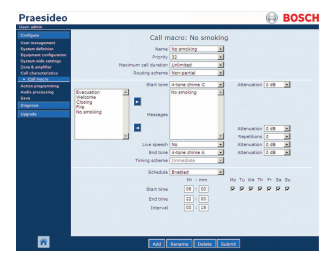
PRS-SW Installation Software
Web-based user interface
Access can be done using a PC with a browser
Different levels of access rights can be allocated
All system and device parameters can be configured
Easy to navigate
Dynamic HTML pages
Record all call events, failures, and regular events
On-line Recording Function
View history
Event SORTABILITY
Password protection
PC applications
Provided with Network Controller
Create Information Groups
Offline configuration
The software consists of three parts:
- Configuration software installed in network controllers
- Diagnostic and recording software, installed in network controllers, or optionally on recording PCs
File transfer software, installed on the configuration PC, provides system overview with the network controller
Configuration software
Configuration software is required for each system. After configuring data items through PC and downloading them to network controller, the system can disconnect PC and run independently. Configuration software is required only during installation and when the configuration of an existing system is changed.
Configuration software is easy to operate, and even first-time users can easily browse the configuration.
Diagnostic and Recording Software
The main function of diagnostic and recording software is to monitor and record the status of all components of PA system. The software records all events (e.g., calls and state changes of system components) and displays the current state of the system. It can provide real-time record to PC.
File Transfer Software
File transfer software is used to transfer data and information files from PC to network controller.
PRS-SW PRAESIDEO Software (for PRS-NCO-B) Germany CN: 418 F.01U.127.024
basic function
Configuration software
The software supports three levels of access: administrator, installer and user. Each level has different access rights.
Call macros allow users to configure different functions and/or operations that can be assigned to inputs (e.g., control inputs and call station keys). The same call macro can be assigned to multiple inputs. Call macros define the following: priority, start and end prompts, audio input, sequence of information or information, number of repetitions, and schedule containing duration and time intervals, etc.
The area grouping function allows users to define areas containing similar locations. In area configuration, area-related items such as amplifier channel output, audio output and control output can be assigned to defined areas.
The main power amplifier can be linked to the standby power amplifier. When it fails, it can be automatically switched to the standby power amplifier. The ratio of the main power amplifier to the standby power amplifier can be set flexibly to meet the specific application requirements.
The software can configure all device input and output in the system. All audio input and output have audio processing functions, including parameter equalization of input and output through high-pass and low-pass filters, and gain and radiation limiter adjustment of input only. Audio input can be set to a microphone or line. Each amplifier output can be individually configured with delay time. The system will automatically adjust the level of 20 kHz pilot tone. The keys on the call station keyboard can be assigned different functions.
Call stations can be defined as emergency call stations, so that area or audio output can be added during broadcasting. Users can configure a series of functions for control input. After configuration, control inputs can monitor whether open and short circuits occur on the lines they connect. Area can be configured with a variety of time-based volume settings. Background music sources can be allocated to music channels, while music channels can be allocated to different regions/audio output.
Diagnostic and Recording Software
The query modes supported by the software include routine events, call records and fault records. Through this function, the fault status of all devices and any state changes in the system can be monitored. Users can view 200 latest fault information stored on the network controller. Control inputs can be used to report the failure status of third-party devices that are not part of the Praesideo system, so users can view the recorded events of monitored external devices. In addition, the software can also control the sound and visual fault indicator lights.
When the user confirms and resets the fault and alarm status, the software will record the confirmation and reset operations performed by the user. In addition, PC-based recording servers can also be used to store events from multiple systems into databases. Users can access the database remotely through a dedicated Paresideo log viewer program.
File Transfer Software
File transfer is protected by user ID and password. For groups of information that must be stored in the network controller (a collection of wav files), users can assemble and store them on the PC and send them to the network controller. Configuration files created in offline mode can also be transferred to network controllers. In addition, users can retrieve configuration files in the network controller.
Certificate and Accreditation
Emergency compliance with EN 60849/EN 54_16/ISO 7240 16
standard
Regional certification
European CPR EU_CPR
CE DOC
CE COC
CE CertAlarm
CE DOP
GL
Ordering Information
PRS SW Praesideo Software
DVD has system software suitable for Praesideo, which is used for system configuration and diagnosis.
Interruptions and records are provided with PRS-NCO 3.
Order No. PRS-SW
More Products